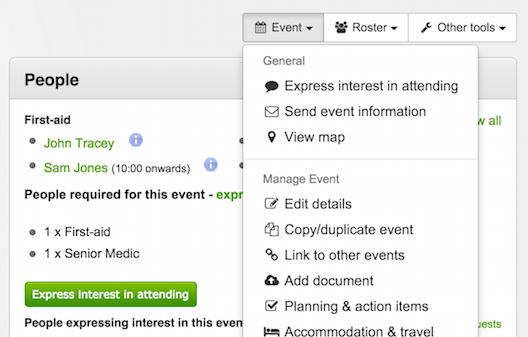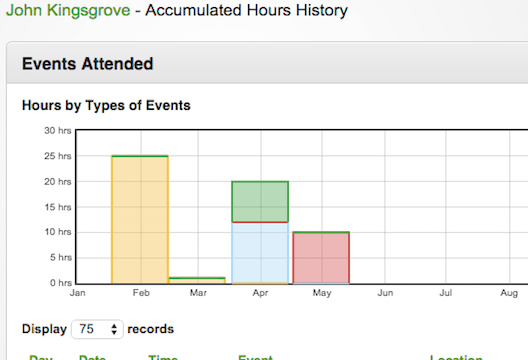Top 5 Rostering Software Apps Compared
Whether you’re organizing a music festival, a corporate conference, or a sports event, the efficient scheduling and management of your event staff can make or break the experience for both organizers and attendees.
Event staff are the backbone of any event, and their scheduling, communication, and performance are essential to delivering a memorable and smoothly executed occasion.
We’ve found 4 great staff rostering platforms, but which one will come out on top for event staff & volunteers? The results may surprise you!
How’ve you found these?
We’ve searched high & low and found several great picks which we think would really help businesses with rostering. Each platform has strengths, as well as areas which may not be as good for some businesses, based on their size, needs, specialities and so-on.
#1. VTEvents Crew Rostering Software (Best & Top Pick)
VTEvents – Best all-in-one event rostering platform
Designed & built by people who manage event rosters and teams, VTEvents stands out as our pick for the best software app we’ve found. It is easily adapted to the needs of different businesses, and works wonders to supercharge businesses supplying services to the events industry.
Pros;
VTEvents enables businesses to do what they do, best, and;
- Makes rostering challenges a thing of the past
- Easy management of skills, qualifications, permits, site-inductions and more
- Mobile app for your event staff, crew and volunteers
- Clock on / clock off capabilities, with configurable restrictions on when & how far away sign on/off can be done
- Self-serve availabilities, rosters & staff/volunteer information
- Comprehensive reporting
- Online recruitment & applicant management
- Full integration with Xero, MYOB and other invoicing & payroll accounting systems
Cons;
- Needs internet access to access VTEvents, although automatic reminders ensure you have all the basic event details you need on email and via SMS (if enabled)
- Doesn’t currently support multiple languages
Want to try the #1 Best & Top Pick - VTEvents Crew Rostering Software
Exclusive: What did one of the VTEvents clients say about the crew rostering software?
On Track Medical Services
“After nearly a decade of relying on VT Events, On Track Medical Services can confidently say they’ve been the backbone of our scheduling success. It’s like having a dependable friend who never lets you down, but in this case, it’s a rostering system.
The user-friendly interface and robust features of VT Events have been instrumental in keeping our medical professionals in sync during events. What sets them apart, even more, is their fantastic IT support. Over the years, their support team has been there to troubleshoot and assist with the kind of dedication you’d expect from a trusted partner.
We shudder to think where we’d be without VT Events. The truth is, we could never have advanced so quickly in our rostering efficiency using our old spreadsheet system. VT Events has catapulted us into a new era of streamlined operations, and On Track Medical Services wholeheartedly recommends them to any organization looking for a reliable rostering solution with a decade’s worth of proven track record, exceptional IT support, and, dare we say it, a system so good, it’s almost heart-stopping—pun intended.”
#2. Excel Staff Roster & Google Sheets Rostering System (Runner up)

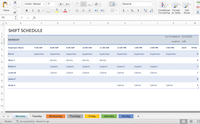
Nothing beats Excel or Google Sheets in terms of flexibility & appearance, in making rosters exactly how you’d like them. It can handle rosters for single & multiple locations, as well being suitable in the event industry for businesses covering only a smaller number of events.
Pros;
- Full control over how your roster is setup & appearance
- Once ready, can be emailed to your team
- Easy to understand and make changes
- Cut & paste changes, duplicate rosters onto following days, and more
- Able to use formulas to make calculations for hours worked, and show information from other tabs
Cons; Excel is great at being amazingly flexible, but it also means you take on more manual work & have to calculate payroll using formulas. It’s also perfect for smaller teams, but can start becoming a headache for larger businesses, particularly when multiple people need to see & make changes to rosters at once. This is where VTEvents cloud-based event rostering platform shines, giving you one central place for all shifts & rosters, as well as a range of other benefits to really supercharge your business, especially when combined with the roster app, giving your team access to events, anytime, anywhere.
Pro tip: Excel comes with a number of roster templates which can be used to start rostering your staff with ease – to start a roster with them, select ‘File’, then ‘New from template’, and search for ‘Schedule’ which will show a number of different style rosters & schedules to choose from. Select one which looks perfect for you, and start rostering!
#3. Zenshifts Simple Rostering Software
ZenShifts is used by a number of larger companies across Australia to simplify their rostering which might otherwise need to have managed in Excel, Google Sheets or other rostering solutions.
Pros; The assist the teams which manage roster creation for smaller teams at fixed locations, such as at for Bakers Delight, Specsavers & Anytime Fitness, and include options to;
- Share rosters via email
- Publish rosters when they’re ready
- Facilities to export timesheet data to entry into payroll software
Cons; When it comes to events however, ZenShifts doesn’t quite have the comprehensive array of features that a platform specialised in event staff has such as VTEvents.
RosterElf – Magically Simple


RosterElf is a great option for business owners with smaller numbers of staff, in a fixed location—i.e., restaurants, cafes, sporting venues, and so-on, which might typically produce a roster in Excel (or another free rostering system) and post it up in the staff room each fortnight for staff to view & arrange shift-swaps where needed.
Pros; Used by businesses such as Pizza Hut, The Coffee Club, & IGA, RosterElf includes features to make rostering a breeze, including;
- Copying previous rosters to the following weeks or months
- Mobile app for managers to use
- Email rosters when ready
- Easy access to see breaks, paid hours and rates.
Cons; RosterElf looks great for smaller teams, however VTEvents looks like it would be a better fit when rostering staff to events, which typically mean different locations, times, and potentially totally different work for each and every shift and bespoke invoicing and payroll needs.
Tanda
Tanda is a popular choice for rostering software, optimised for easy rostering amongst teams, with a number of features, particularly Payroll, Award & Compliance, for the Hospitality, Retail, Early Learning Centres, Fast Food restaurant industries & more.
Pros;
- Create rosters for your locations – ie. roster a team of 5 to your city store.
- Send schedules to the mobile app for your team to view
- Helps with calculating pay based on times worked & breaks taken
- Simple look & feel, with drag and drop to move people from one position to another on a roster
Cons; Tanda looks great in industries for teams with smaller numbers of staff at set locations, but may not be as suitable as locations, shifts and requirements change day to day. This is where a platform such as VTEvents crew rostering package specialised in that environment excels, and may be a better choice, with a mobile roster app, perfect for your team
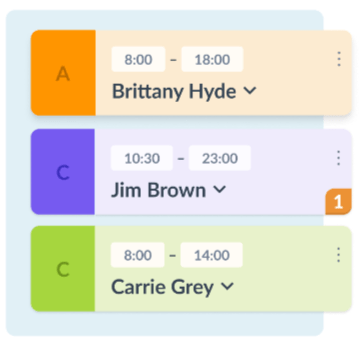
Looking for other free rostering solutions? We’ve done a write-up of a few which might help your business.